Your Doximity Vote Matters
The U.S. News and World Report collaborates with Doximity to survey ophthalmologists for its annual ophthalmology ranking.
Peer voting is a critical component of ophthalmology rankings. Our Buckeye team of physicians, vision scientists and healthcare staff strive to achieve our mission: Restore, Preserve, and Enhance Vision to Improve Lives for All. We sincerely appreciate your vote consideration.
Survey Information
Reputation Survey Late February – Late March
Open to all board-certified ophthalmologists
How to Vote
Eligible physicians wishing to participate in the online peer survey should:
- Watch for an email from Doximity asking you to nominate U.S. News “Best Hospitals” in your specialty.
- If you don’t see the email, but are a registered Doximity user, you can still vote by logging in to Doximity.com.
The survey asks users to name up to five hospitals that provide the best care in your respective specialty, without consideration to location or cost. The order in which you list the hospitals does not matter. You are able to list as few as one hospital if you choose to do so.
Please note: The Ohio State University is listed as “The Ohio State University Wexner Medical Center” and “James Cancer Hospital and Solove Research Institute.” Physicians do not need to vote for both.
Mobile Voting
New to Doximity? How to Claim Your Profile
Below are instructions to register for Doximity. If you are a new Doximity member, please claim your account to vote and consider The Ohio State University Department of Ophthalmology & Visual Sciences.
New Doximity Members
- Go to the app store and download Doximity for free
- Enter your First and Last Name
- Tap "Find My Profile"
- Follow any additional prompts for information
- Enter email address and create a password
- Select 'Complete Registration'
- Begin the verification process and complete any fields that are prompted
- Once verified, you will have full access to all of the features in the Doximity app
Existing Doximity Members
- Enter your First and Last name in the appropriate fields and click Find My Profile
- If you have a profile already claimed, the screen will guide you on how to reset your password
Setting Up Your Doximity Profile
Step one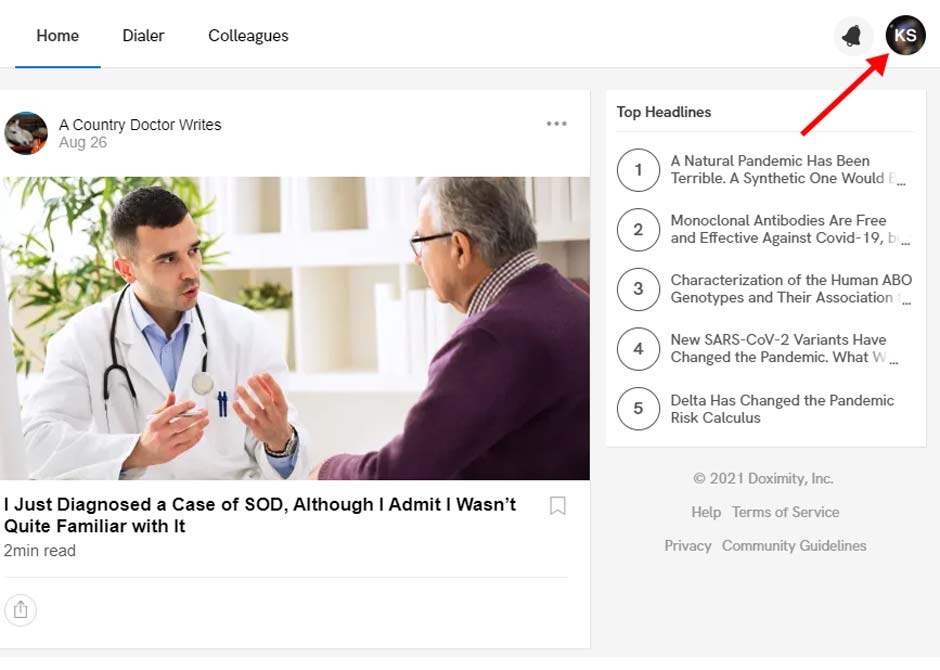
- Once logged into your account, you will see your Doximity dashboard.
- In the top right of the screen, you will see a small circle with your image.
- Hover over that image and select profile.
Step two

Click on Edit Your Profile to change information within your profile.
You will now be able to change any and all of the information within your profile such as name, title, office information, work history, education and training, awards, certifications, and more.
